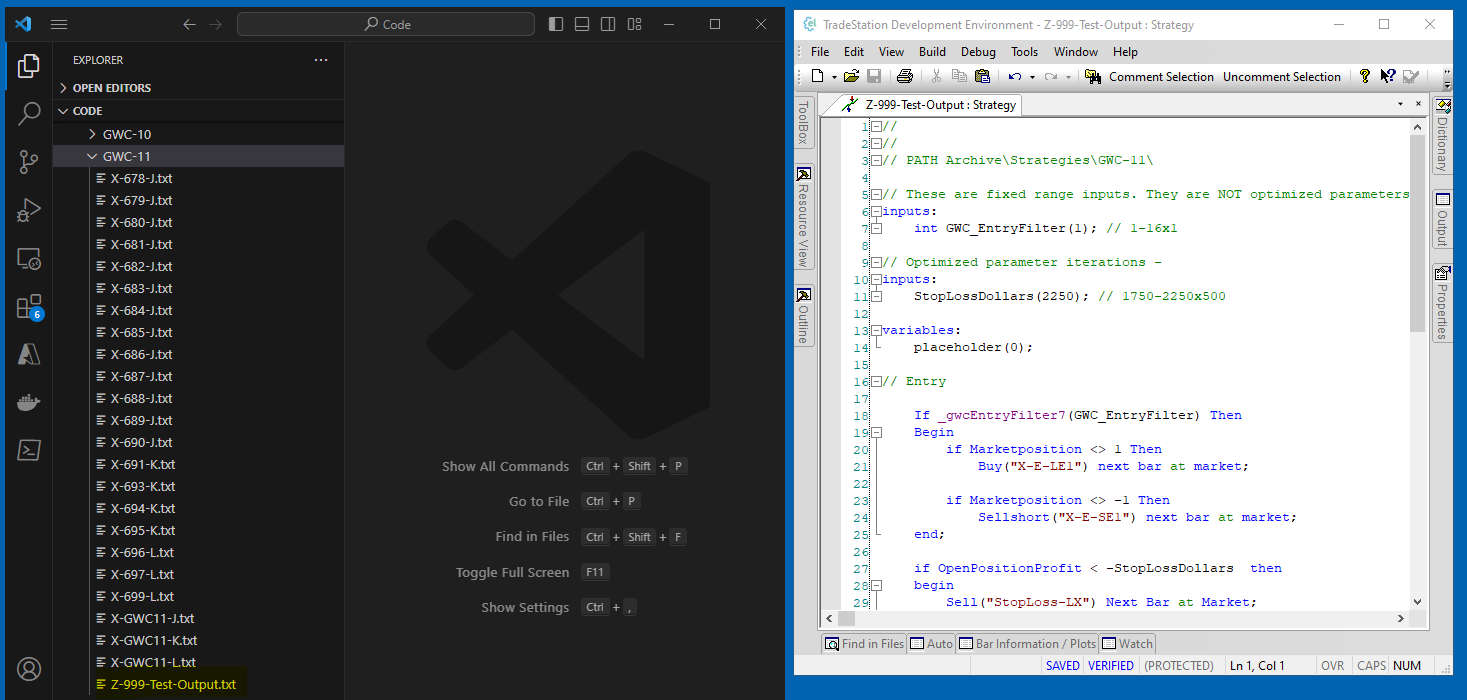Using AutoIT to save easylanguage code locally
One somewhat annoying feature of the TradeStation Development Environment is the storage of all easylanguage code within the proprietary system.
This makes versioning or code repository actions pretty awkward as you need to constantly copy-paste between a the TradeStation development environment and a text editor.
AutoIt provides a scripting environment that can be linked to hot keys, which saves a lot of time.
The script I put together has a default directory and uses the Tab Name as the file name. Linked to the F7 key, which places the files in a OneDrive folder. External Backup and versioning through SharePoint.
File name and folder location are obtained from TDE
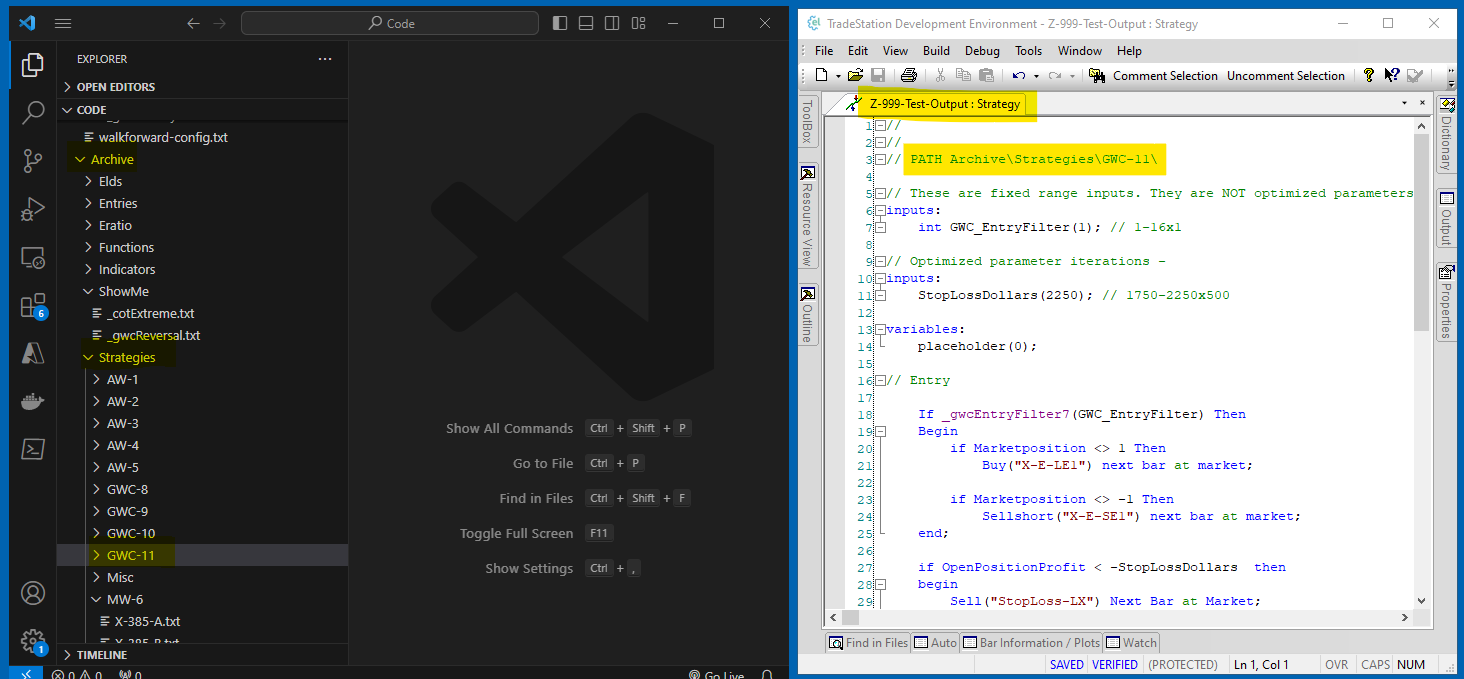
Text is copied to the clipboard and written to a new or existing file.