VS Code and Server Workspace error with VSTS
I switch back and forth between VS Code and Visual Studio 2017 along with using git and VSTS from each IDE.
At some point the repository credentials I entered into VS Code get munged and I start receiving the "(team) It appears you are using a Server workspace. Currently, TFVC support is limited to Local workspaces.

The error has nothing to do with the server/local workspace and everything to do with credentials.
The simplest way I found to get this resolved is to re-authenticate your credentials through a VS Developer Command Prompt.
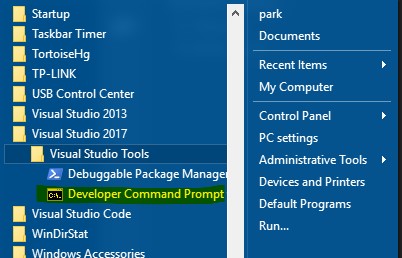
Change the directory to be under your project or solution then enter:
tf vc workspace
This should prompt you to login to your Microsoft/Azure account. When it has completed, VS Code may need to be re-started, but your authentication should be back in sync.